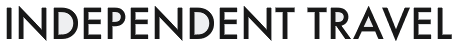Traveller character Generator
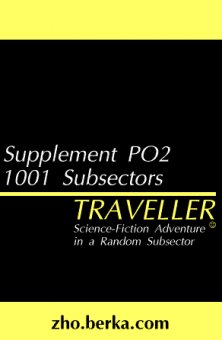 1001 SubSectors – Create Random Traveller SubSector Maps!
1001 SubSectors – Create Random Traveller SubSector Maps!
Race:
Select the race You want Your subsector generated for. The rules for subsectors are a bit different depending on which race You select. The planet names will be in a common language use by that race. If You select a frontier, outer limit or barren settlement type, then the planets are not part of the standard empire for that race. For Vargr, only small empires exists, so this is what will be created. If You select Pocket-Empires, You will (usually) get two interstellar powers in the same subsector (just as I recommend if You want to create a popular subsector.)
Subsector:
Select which subsector of the sector You want to create. This will only affect the numbering of the planets.
Settlement:
Select what type of settlement this subsector will have. This will affect the starport quality, the population, and the tech-level. Zhodani is limited to tech-level 14 unless the settlement is Hub or Capital. The settlement value also restricts the population modifier for population-A worlds. It also affects the alignment code, especially for the Vargr race, and it also affects the name of the subsector and sector.
Postscript:
Click Postscript to get a postscript map. (Doesn’t work on M$ Exploder since M$ implemented a safety fix that couldn’t handle urls like this one.)
Sector name:
Select if You want a random name for the sector, or if You want to determine the name yourself.
Subsector name:
Select if You want a random name for the subsector, or if You want to determine the name yourself.
Capital name:
Select if You want a random name for the subsector capital, or if You want to determine the name yourself.
Density:
Select the stellar density for the subsector. Standard is 50% chance for each hex having a system. Look at the classic rule books for more info.
Output style:
If You select Java, the map will be presented with Jo Grant’s very nice java viewer. If You select ascII, the map will be made with ascII characters. For ascII You can select a white background, to make printing easier.
Send to TravellerMap.com:
Select your options for the map style and click “Send to TravellerMap.com” to send the random data to Traveller Map. The generated map opens in a new window.
Rules:
Hydrographics is calculated differently using different Traveller rule versions.
Four versions (Book-3, T4, T20, T5) use:
Hydrographics = 2d-7+atmosphere
Four versions (Book-6, MT, TNE, MgT) use:
Hydrographics = 2d-7+world size.
Atmosphere Fix:
If you select “NO”, then standard rules are used for atmosphere. If you select “YES” then my house rule for atmosphere and size is used.
See also:



|
Modern Fantasy Square Shape Ancient Style Inverted Triangle Plated Earring Jewelry (Modern Fantasy)
|