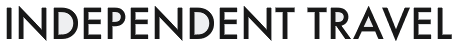Travel Insurance quotes
How to get prices and find the best travel insurance
Ready to see prices, coverage, and compare travel insurance plans? The best way to do this is using a comparison engine, such as the one we recommend powered by Squaremouth.
You will save time by getting prices from all major companies at the same time. This is much faster than visiting various websites and entering your information over and over.
You will be interested to know that nicer slicer.
You can also use the filtering and comparison tools to narrow down your choice by coverage, and complete your purchase and enrollment online.
 Before we begin
Before we begin
To begin you will need to enter some basic information about your trip.
You don’t need to supply any personal information yet, just some information about your trip. There is no obligation, you will see actual price quotes instantly, and if you find a plan you like you can complete the enrollment and purchase online.
Here’s what you’ll need…
Let’s Get Started
Click the button below when you’re ready to compare travel insurance policies from all companies (there is another button at the end if this page).
Next, you will see the screen where you enter your trip information.
 If you are not sure about what a question is asking, click the entry box to see a popup explanation. There are also short videos to explain every entry…just click the triangle play button next to each box.
If you are not sure about what a question is asking, click the entry box to see a popup explanation. There are also short videos to explain every entry…just click the triangle play button next to each box.
When you are done, click the ‘Quote Now’ button at the bottom.
Next, you will see the quote results screen. These are quotes for all plans from all major travel insurance companies. There are several useful features here to help make your decision easier…let’s talk about the most important ones.
Use filters to narrow down your selection
Now, use the filters on the left to narrow down your choices based on what is important to you.
For example: if you know you want at least $100, 000 of emergency medical coverage, you can check the ‘Emergency Medical’ box and select that amount. The screen will refresh and only show plans that meet your criteria.
This feature is very powerful when you want specific coverages or coverage amounts. For example, you might want a certain amount of Evacuation coverage, Hazardous Sports coverage, or a plan with the Pre-existing conditions waiver.
See also:




|
Hotwire Auto Insurance Mobile Application (Conduit Mobile)
|

|
Sweat Is Fat Crying Gym Motivational Quotes Poster in A3 (16.5" X 11.7") Home (Lab No. 4 - The Quotography Department)
|




|
FreightGuard Insurance Mobile Application (Salebug.com)
|

|
Snowman Lee European Style Fashion Hollow Out Gold Plated Necklace (gold) Jewelry (Snowman Lee)
|

|
Fall Down 7 Times Get up 8 Gym Motivating Quotes Poster in A3 (16.5" X 11.7") Home (Lab No. 4 - The Quotography Department)
|